FRP Bypass Tool 2024 Updated Remove Google Account Free Download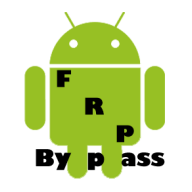
FRP Bypass Tool is a specialized software or utility designed to bypass the Factory Reset Protection (FRP) feature on Android devices. When FRP is enabled, it requires the user to enter the Google account credentials that were previously associated with the device after performing a factory reset. This extra layer of security helps prevent unauthorized access to the device.
It’s important to note that bypassing FRP can be a legally gray area, and it’s crucial to use such tools responsibly and only on devices you own or have explicit permission to access. Unauthorized FRP bypass can violate privacy and security regulations.
Key Features:
- Google Account Bypass: FRP Bypass Tools are primarily designed to bypass the requirement of entering Google account credentials after a factory reset. This feature allows users to regain access to their devices without needing the original Google account details.
- Wide Device Compatibility: These tools often support a wide range of Android devices from various manufacturers.
- User-Friendly Interface: Many FRP Bypass Tools come with a user-friendly graphical interface that simplifies the bypass process, making it accessible even to users with limited technical knowledge.
- Step-by-Step Instructions: Detailed, step-by-step instructions are often provided to guide users through the bypass process. This includes connecting the device, enabling necessary settings, and performing the bypass.
- USB Debugging and ADB Mode: These tools may utilize USB Debugging and ADB (Android Debug Bridge) mode to communicate with the device. They guide users on how to enable these modes for successful bypass.
- Compatibility with Unlocking Methods: FRP Bypass Tools can work with various unlocking methods, such as OTG (On-The-Go) cables, combination firmware files, or custom recovery modes, depending on the device and Android version.
- No Data Loss Option: Some tools offer a “no data loss” option, which allows users to bypass FRP without erasing their device’s data. This is particularly useful when users want to preserve their data during the process.
- Firmware Compatibility: FRP Bypass Tools often provide firmware or software packages compatible with the target device. These packages can help with the bypass process.
- One-Click Bypass: Certain tools offer a simplified “one-click” bypass process, streamlining the procedure for users who prefer a quicker solution.
- Regular Updates: To keep up with Android system updates and security patches, reputable FRP Bypass Tools frequently release updates to ensure continued compatibility and effectiveness.
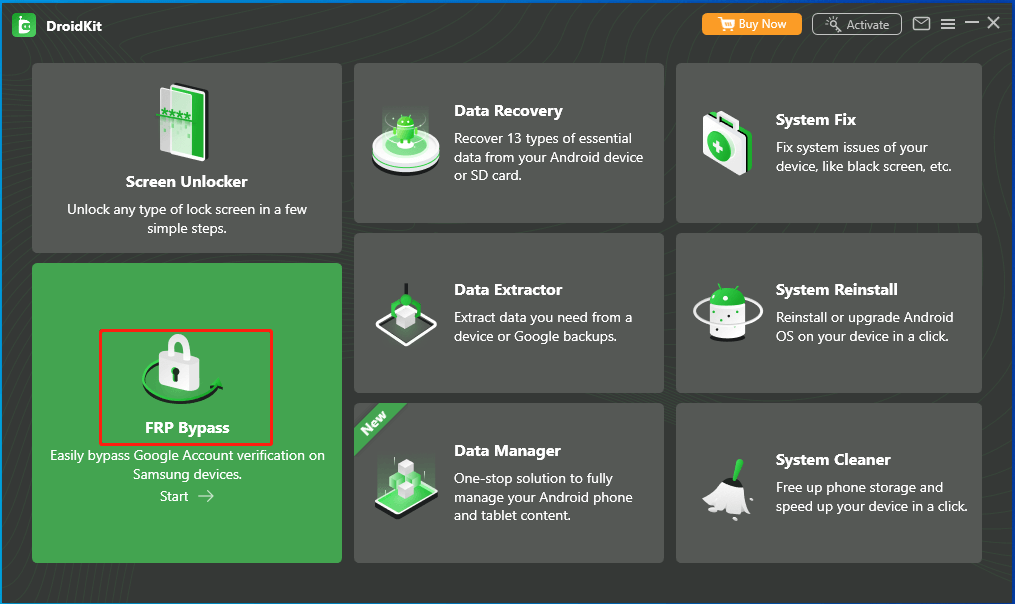
Pros:
- Regaining Access: FRP Bypass Tools can help users regain access to their devices when locked out due to forgotten credentials.
- Device Resale: When selling a used device, these tools can help remove the FRP lock to ensure the new owner can set up their own Google account.
Cons:
- Security Risk: Bypassing FRP can potentially compromise the device’s security by allowing unauthorized access.
- Legal Implications: Unauthorized FRP bypass may violate privacy and security regulations, potentially leading to legal consequences.
- Data Loss: Using an FRP Bypass Tool incorrectly can result in data loss or even bricking the device.
- Device Warranty: Using such tools may void the device’s warranty if applicable.
System Requirements:
Operating System:
- Windows OS: FRP Bypass Tools are usually compatible with various versions of Windows, including Windows 7, Windows 8, Windows 8.1, and Windows 10. Some tools may also work on older versions like Windows XP, but compatibility can vary.
Hardware Requirements:
- Processor: A modern processor, such as Intel Core i3, i5, i7, or equivalent AMD processors, is recommended for smooth operation.
- RAM: A minimum of 4GB of RAM is typically sufficient for running these tools, although more RAM can improve performance.
- Storage: You’ll need free storage space on your hard drive to install the FRP Bypass Tool software. Usually, a few hundred megabytes of free space should be adequate.
- USB Ports: To connect your Android device to the computer, you’ll need functional USB ports. It’s essential for establishing a connection during the bypass process.
Additional Requirements:
- Internet Connection: A stable internet connection may be necessary to download the FRP Bypass Tool software and any required firmware or files.
- USB Debugging: For the FRP Bypass Tool to communicate with your Android device, you’ll need to enable USB Debugging in the device’s Developer Options. This requires the device to be operational and accessible.
How To Use?
- First, You have to access the device browser.
- Download any above FRP bypass tools.
- Install and open FRP apk.
- Now install Google Account Manager(6).apk (If you have Android version 6 or above)
- Go back to the app and tap on Bypass FRP.
- Click Browser Sign IN.
- Sign in with any Google Account ID & password.
- Restart and Configure your phone.
- This is how you can bypass Google verification after a factory reset.
Get Access Now: