iRnx MDM Tool (Supported All iPhones and iPads) Tool Free Download
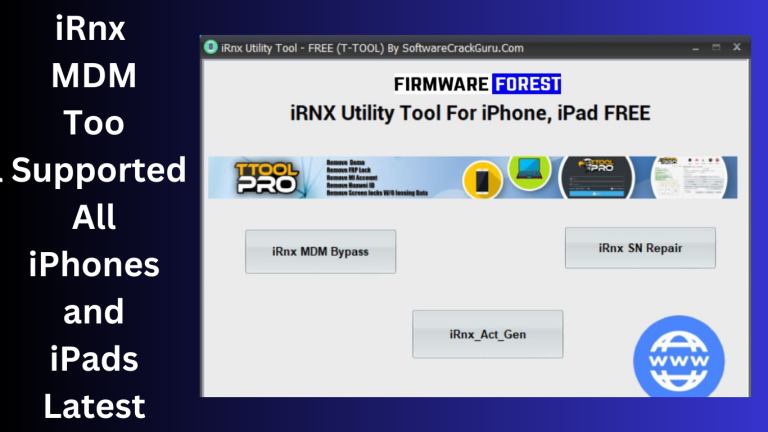
iRnx MDM Tool is a revolutionary application designed to remove MDM restrictions installed on iPhones and iPads. MDM profiles are often deployed by organizations or educational institutions to manage and control iOS devices remotely. However, these restrictions can limit the functionality and customization options for users. It provides a simple yet effective solution by bypassing MDM profiles and giving users complete control over their devices.
It is compatible with all iPhones and iPads running iOS 15 or higher. This broad compatibility ensures that users with the latest iOS devices can take advantage of the tool’s capabilities. Whether you own an iPhone 13, iPad Pro, or any other supported device, It is ready to assist you in removing MDM restrictions.
A groundbreaking application has recently emerged that offers users the ability to bypass MDM (Mobile Device Management) restrictions on iPhones and iPads. Known as iRnx MDM, this tool provides a solution for users who are looking to remove MDM profiles and gain full control over their iOS devices. Best of all, iRnx MDM is completely free and works seamlessly on devices running iOS 15 or higher. In this article, we will explore the features and benefits of iRnx MDM and provide guidance on how to download and utilize this innovative tool.
Key Features:
- MDM Profile Removal: The tool effectively removes MDM profiles, allowing users to regain control over their iPhones and iPads.
- Device Activation: Enables users to activate their devices without the need for MDM supervision or restrictions.
- Compatibility: The tool is designed to work seamlessly on iOS devices running iOS 15 or higher, ensuring widespread compatibility among newer Apple devices.
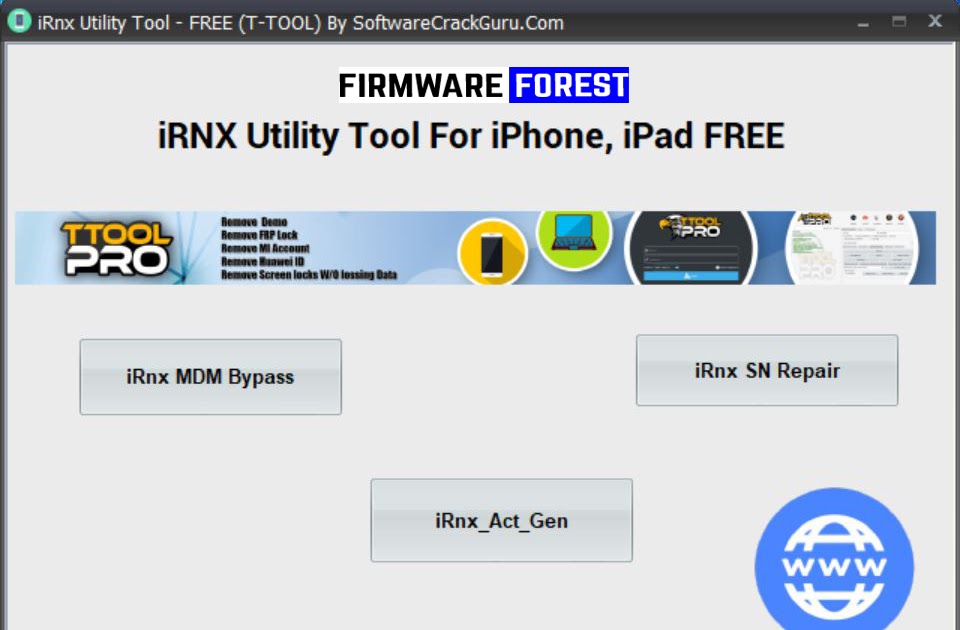
How To Download?
- On your PC, launch your favorite web browser.
- Use a search engine to look for “in MDM Tool download”.
- Search for trustworthy websites or official sources that provide the tool. To ensure the reliability and security of the program, always download from reputable sources.
- Go to the download page once you have located a reliable supplier.
- To begin the download procedure, click the download link on the download page.
- Save the downloaded file to a spot on your computer that is simple to get to.
Using index MDM Tool:
- Utilize a USB cable that is compatible to connect your iPhone or iPad to your PC.
- Open the index MDM Tool program by finding the file on your PC where it was downloaded.
- To get beyond the MDM limitations on your device, follow the tool’s on-screen instructions.
- Your device will be free of MDM profiles once the procedure is finished, enabling you to customize and utilize it without restrictions.
Get Access Now:
iRnx MDM Tool Supported All iPhones and iPads Latest 2023 From link is Given below!